In this Article
Google Analytics 4 (GA4) is a free visitor analytics tool that is a goto application for Shopify store owners to understand their web traffic for their Shopify store. Though GA4 doesn’t have out of the box reporting for 404 errors, we will cover how to find 404 errors in GA4 with a little work.
Steps How to Find 404 Errors in GA4 for Your Shopify Store
Let’s cover how you can find 404 errors in GA4 for your Shopify store. Unfortunately, there isn’t a default report for 404 errors in GA4. However, it can be accomplished in most cases especially given that most Shopify themes return a hard 404 error when a visitor gets lost.
Step 1. Open up your Shopify store and force a 404 error. This can be done by going to www.your_store_url.tld/asdfasdfasdf.
Step 2. Capture the Title of your 404 error page. Most Shopify stores will have something that starts with “404 Not Found”. However, check your 404 error page because it is possible that your theme uses a different value. To find the Title of your 404 error page, look at what is displayed on the browser tab.
Note:
1.) It’s possible that the Title in the theme is not unique to the 404 error page, in which case you will need to either alter the Title in the theme or setup events in GA4 to capture this in another way.
2.) It’s also possible that your theme returns a soft 404 error in which case this method will also not work, though that would be uncommon for most Shopify themes.
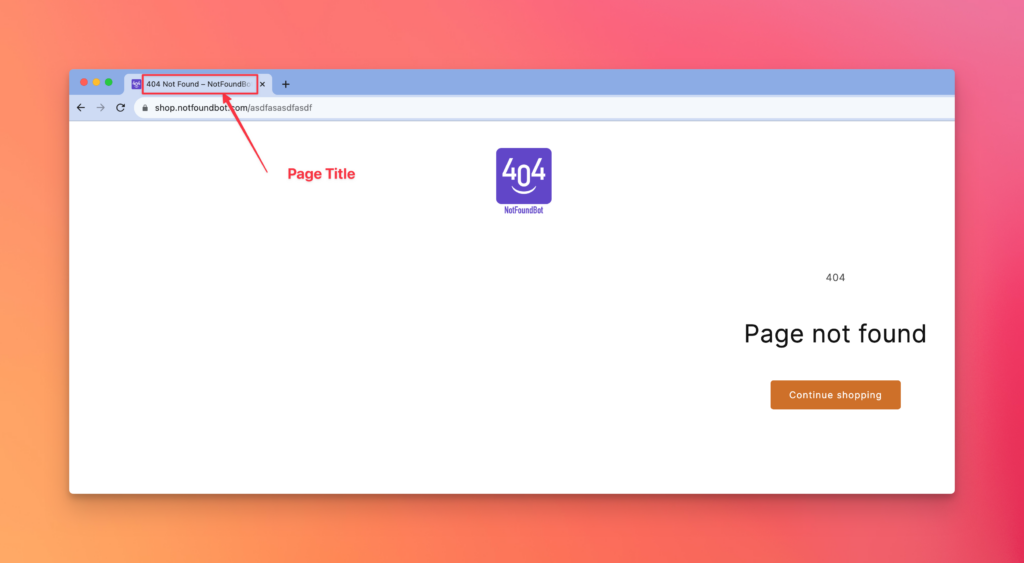
Step 3. Again, there isn’t a default 404 error report in GA4, so now we need to open up Google Analytics and find the report that we want to alter to get the data. Open GA4 and select the appropriate “Account” for your store.
Step 4. Select Reports > Engagement > Pages and screens.
Step 5. Enter the 404 Page Title from your Shopify store in the search box, in my case “404 Not Found” will do.
Step 6. Alter the dropdown below the search box to search based on “Page title and screen class”.
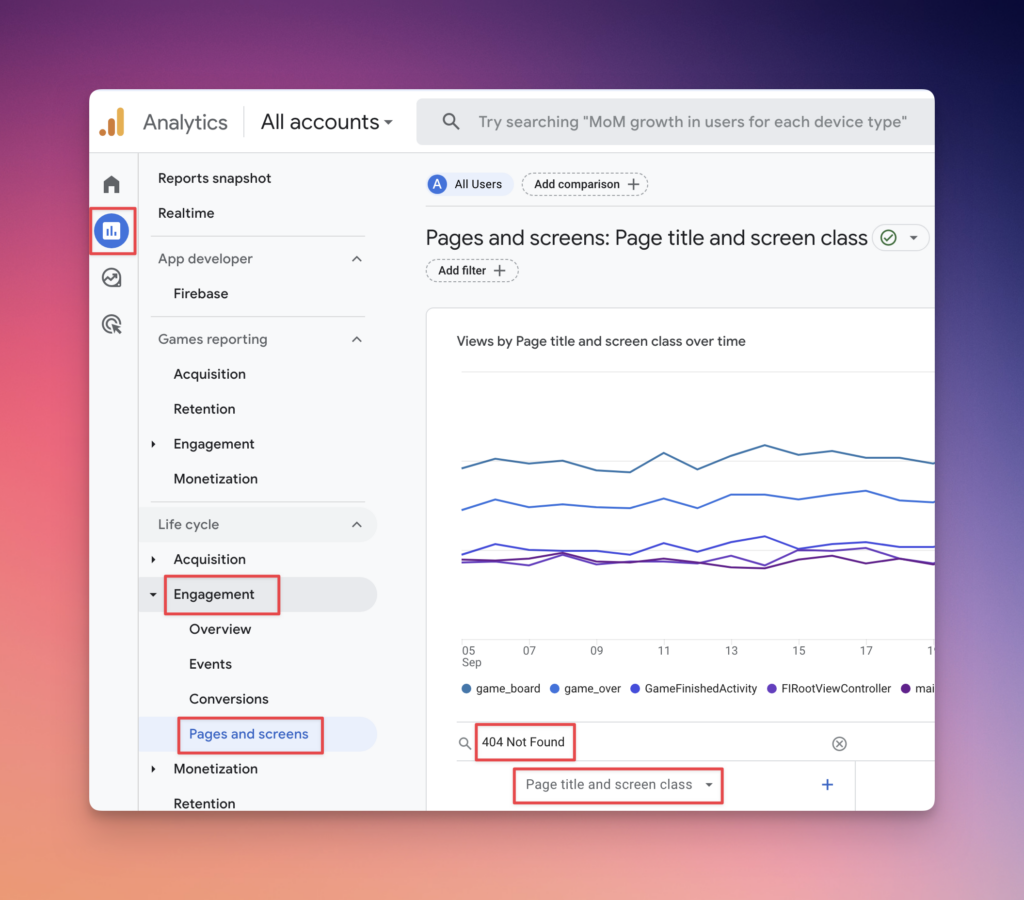
It should now display on the report the number of 404 errors that were viewed and received by your Shopify visitors over the report time frame.
In order to see which URL’s are getting 404 errors, you need to click on the + button to the right of Page title and screen class. This will cause a modal to popup where you will first select Page / screen and then select Page path and screen class. You should now be able to see how many 404 errors you are getting by URL.
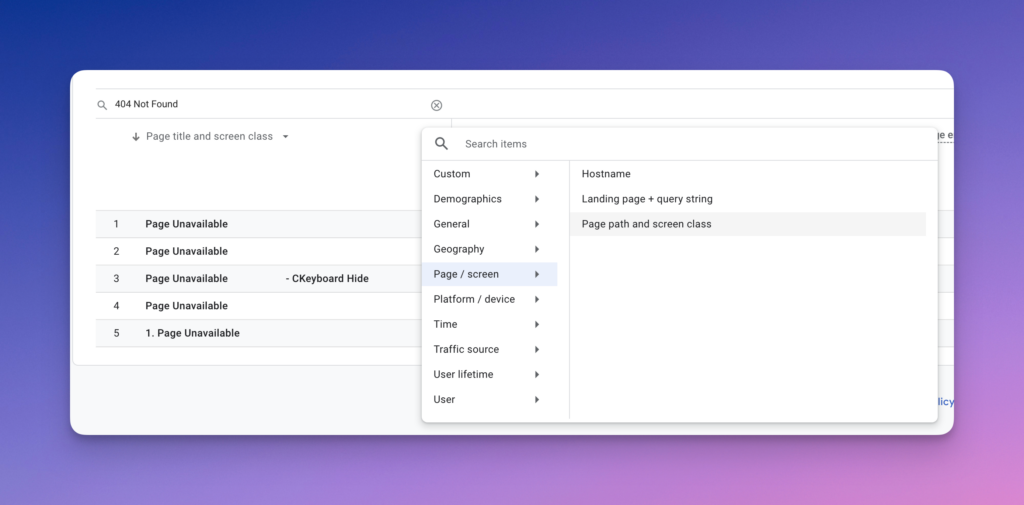
Now that was, clunky, wasn’t it…
Do 404 Errors Matter on My Shopify Store?
404 errors probably have a much larger impact on your store than you realize. Here are the summary results of a case study that we completed for the Google Merch Shop, the official merchandise store for Google.
Case Study: Google Merch Shop 404 Errors in GA4
Visitors to Google Merch Shop that saw a 404 error at any point during their visit converted to purchase at a whopping 58% lower rate than those that did not see a 404 error during their visit.
Todd, Travis. “Case Study: Google Merch Shop 404 Errors.” Oct 13, 2023
Google has a demo account that uses data from an e-commerce site they run. Using GA4 you can see the impact of 404 errors on visitors to Google Merch Shop. The 404 error rate was an astoundingly high 3% for desktop users over the previous 12 months, 13,500 visitors received 404 errors.
The other major finding was that the conversion rate to purchase for visitors that saw a 404 error versus visitors that didn’t see a 404 error was 1.86% vs. 3.36% respectively. Visitors to Google Merch Shop that saw a 404 error at any point during their visit converted to purchase at a whopping 58% lower rate than those that did not see a 404 error. See the case study on Google Merch Shop to learn more on what the cost of 404 errors was to Google over this time frame.
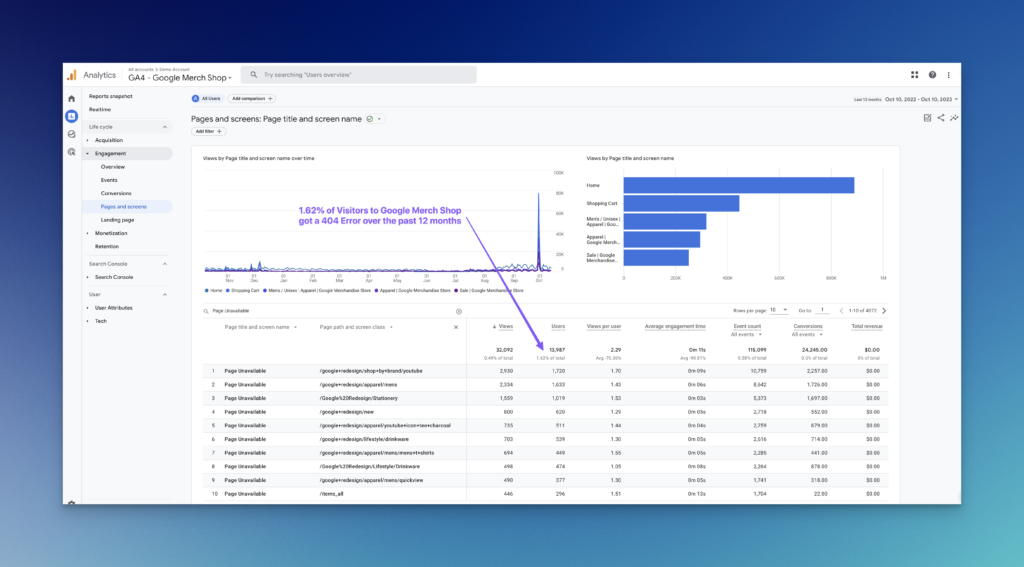
Alternative to GA4 for 404 Error Reporting
There are a few free alternatives to using GA4 for identifying 404 errors on your website. They include:
NotFoundBot
NotFoundBot is a turnkey Shopify solution to realtime 404 error management built to optimize the visitors experience in Shopify. It provides free reporting and tracking of your 404 traffic. This makes it easy to 1.) understand what URL’s visitors are encountering on your store and 2.) how many visitors are seeing those 404 errors on your Shopify store.
Google Search Console
Google Search Console (GSC) has some 404 error reporting that is free to use. It will tell you what URL’s Google has indexed that lead to a 404 on your Shopify store. The limitations of GSC include that it will not tell you how many visitors are going to a bad URL, is it one or 1000, as that makes a big difference. The other major limitation is that it will only detect errors that it has crawled. So, if you have a typo in a marketing email, a typo in a brand new social media post, or a typo in print advertising Google Search Console will not display those errors as something you need to fix.
Here are instructions for finding your 404 errors in Google Search Console for you Shopify store.
FAQ
Does Shopify have a native 404 error report?
No, Shopify does not have a 404 error report available in their platform. You can use tools like GA4 to pull reports for your Shopify store.
Are there free alternatives to tracking and monitoring 404 errors besides GA4?
Yes, there are tools like NotFoundBot and Google Search Console that can be used to identify and track 404 errors. Each tool has it’s pluses and minuses, so you should get an understanding of each before going down that path.
