In this Article
One of the most common errors encountered on the internet is the HTTP 404 error. At some point, every website owner and web user has faced this frustrating message, usually described as “404 – Page Not Found”. But what does a 404 error mean and how can ecommerce and website owners handle it efficiently?
What is the meaning of a 404 Error?
The 404 error meaning refers to the web’s notification that a requested page is not found or doesn’t exist on the server. In simple terms, the HTTP 404 error is a standard HTTP response code that indicates that the server could not find the requested URL. Essentially, it’s the web’s way of telling you that the page you’re trying to access doesn’t exist or has been moved. The error indicates that while the server itself is reachable, the specific page showing the error is not found. While it’s generally a client-side error, it can be both a symptom and cause of various website issues.
What a 404 Error Might Look Like
While there really isn’t a standard way to depict to a visitor that they received a 404 error, most 404 error pages will have one of the following messages on it, or something similar:
- 404. That’s an error. (Google)
- 404 Page not found (Shopify standard theme)
- Sorry we couldn’t find that page (Amazon)
- HTTP 404 Page Not Found
- HTTP 404 Not Found
- HTTP 404 Error
- HTTP 404
- 404 File or Directory Not Found
- 404 Page Not Found
- 404 Not Found
- 404 Error
- Error 404. The page you’re looking for can’t be found.
Many companies have designed creative 404 error pages to be engaging and custom, thus you are never quite sure what to expect when you see a 404 error. Some example include:

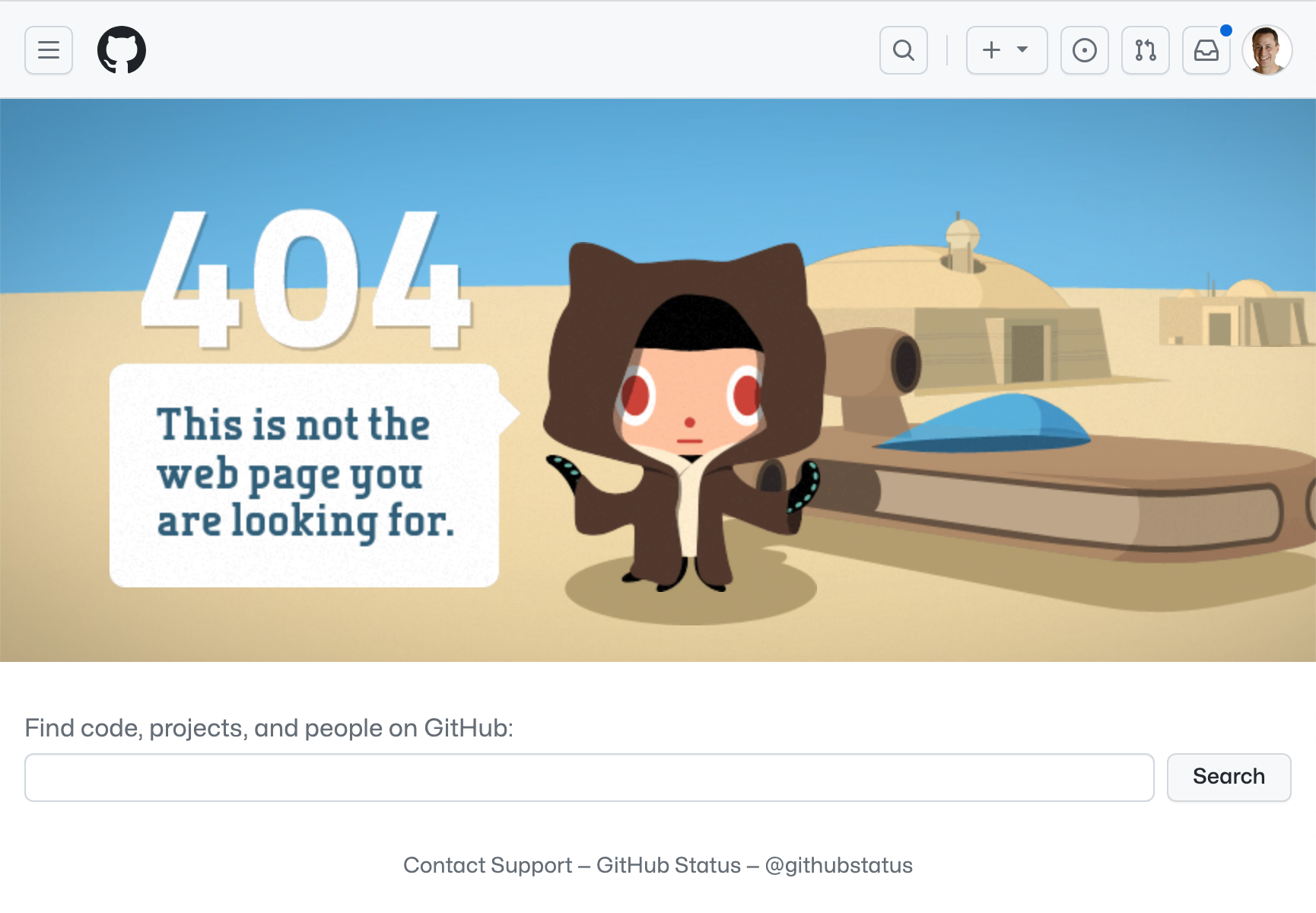
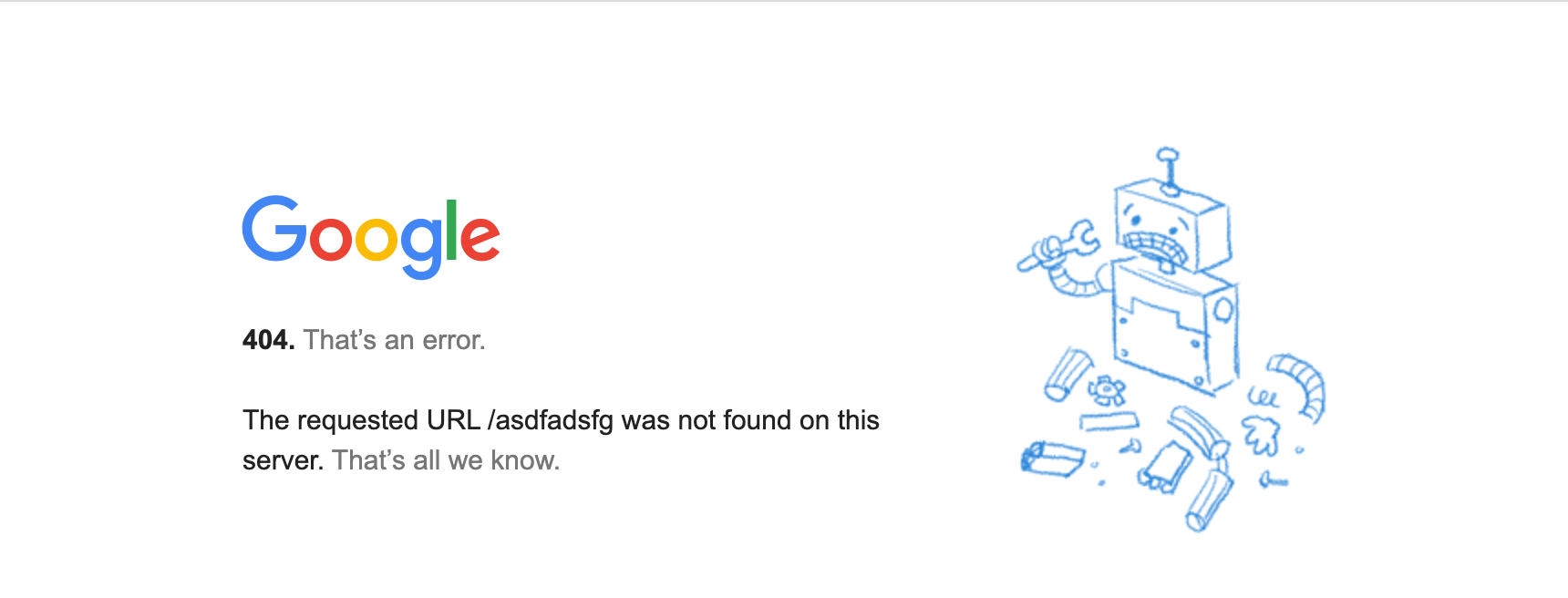
High-Profile Missteps with 404 Errors
Big Brand Blunders:
In 2018, an established online clothing brand relaunched its website with a new design and structure. While the redesign was visually appealing, they forgot one crucial step: redirecting old URLs to the new ones. The result? Thousands of previously indexed URLs led to 404 errors, creating a frustrating experience for returning customers and negatively impacting their search engine rankings.
The Influencer Impact:
A popular beauty influencer shared a product link on her social media. The high influx of traffic was fantastic for the brand, except the link was broken. Instead of leading to the product page, it led to a 404 error. This missed sales opportunity not only hurt revenue but damaged the brand’s reputation among potential new customers.
Marketing Campaigns Gone Wrong:
There have been instances where brands have rolled out marketing campaigns with QR codes or printed URLs that led to non-existent or wrong pages. For example, in the early days of QR codes, there were many reports of codes in magazines or billboards leading to 404 errors or incorrect content. While the specifics may be hard to pin down, these blunders serve as a lesson for brands to double-check their URLs and test them before rolling out to the public.
Botched Advertising Campaign:
In 2020 an ecommerce site ran a large advertising campaign and all of the URL’s added to the Google Ads were wrong due to a last minute change to the landing page directory. For approximately 24 hours every advertisement served and followed not only cost the company in advertising dollars, but also cost the ecommerce company in that all of those visitors to their website encountered 404 errors and likely converted at a near 0%.
Actionable Tips and Advice
Regularly Monitor for 404 Errors:
Regularly check for 404 errors using website analytics tools or website monitoring services. Google Search Console, for example, offers a report of all the URLs leading to 404 errors, which can then be fixed or redirected.
Customize Your 404 Page:
Turn a potential negative user experience into an opportunity. Instead of the default “Page Not Found” message, create a customized 404 page that’s both engaging and helpful. It can include a search bar, links to popular pages, or even a special discount code to retain frustrated visitors.
Use 301 Redirects:
If you’ve recently restructured your website or changed URLs, ensure you set up 301 redirects from the old URLs to the new ones. This tells search engines and users that the page has permanently moved, preserving your SEO value.
Check and Update External and Internal Links:
If other websites are linking to non-existing pages on your site, reach out and ask them to update the link. Also, regularly review and update internal links on your website to avoid sending users and search engine crawlers to 404 pages.
Educate Your Team:
If you have multiple people updating and managing your website, ensure everyone understands the importance of accurate linking and the repercussions of 404 errors. Regular training can prevent many of these issues from arising.
Leverage Smart Redirection:
You can’t plan for and prevent every possible 404 error to your website. However, using smart realtime redirection from NotFoundBot can help most of those lost visitors find their way, ensuring more sales and a better user experience.
Final Thoughts on 404 Error Meaning
While the HTTP 404 error is common, it’s crucial for ecommerce and website owners to understand its implications and actively work to reduce its occurrence. With regular monitoring, strategic and automated redirection, and a touch of creativity, you can turn potential frustrations into opportunities for engagement and conversion.
By adopting these actionable tips, not only will you enhance your users’ experience, but you’ll also boost your website’s credibility and SEO performance.
Frequently Asked Questions
Can you explain the meaning of a 404 error to me like I’m a child?
Imagine you have a big toy box, and inside it, you have many different toys. Each toy has its own special spot in the box. Now, one day, you reach into the toy box to find your favorite toy car, but it’s not in its spot!
The 404 error is like that moment when you can’t find your toy. On the internet, when you click on a link or type in a website, you’re looking for something specific, just like you look for your toy. If the website or page isn’t there, the internet tells you with a “404 error”, which is like saying, “Sorry, I can’t find that page you’re looking for!” It’s the internet’s way of telling you that the thing you’re searching for isn’t in its expected spot.
What are the primary causes of 404 errors?
Issues largely outside the control of the website owner include typos of the URL directly into a web browser, typos in Emails, old or outdated bookmarks, and typos in referrals and social media. The most common issues controlled by the website owner include removed and moved content.
Why is it important to fix 404 errors?
The user experience of a 404 error is really poor on most websites, leading to very high bounce rates. Ignoring the SEO implications of 404 errors, the user experience should be of the utmost concern. NotFoundBot can help to alleviate both user experience and the SEO implications of 404 errors.
