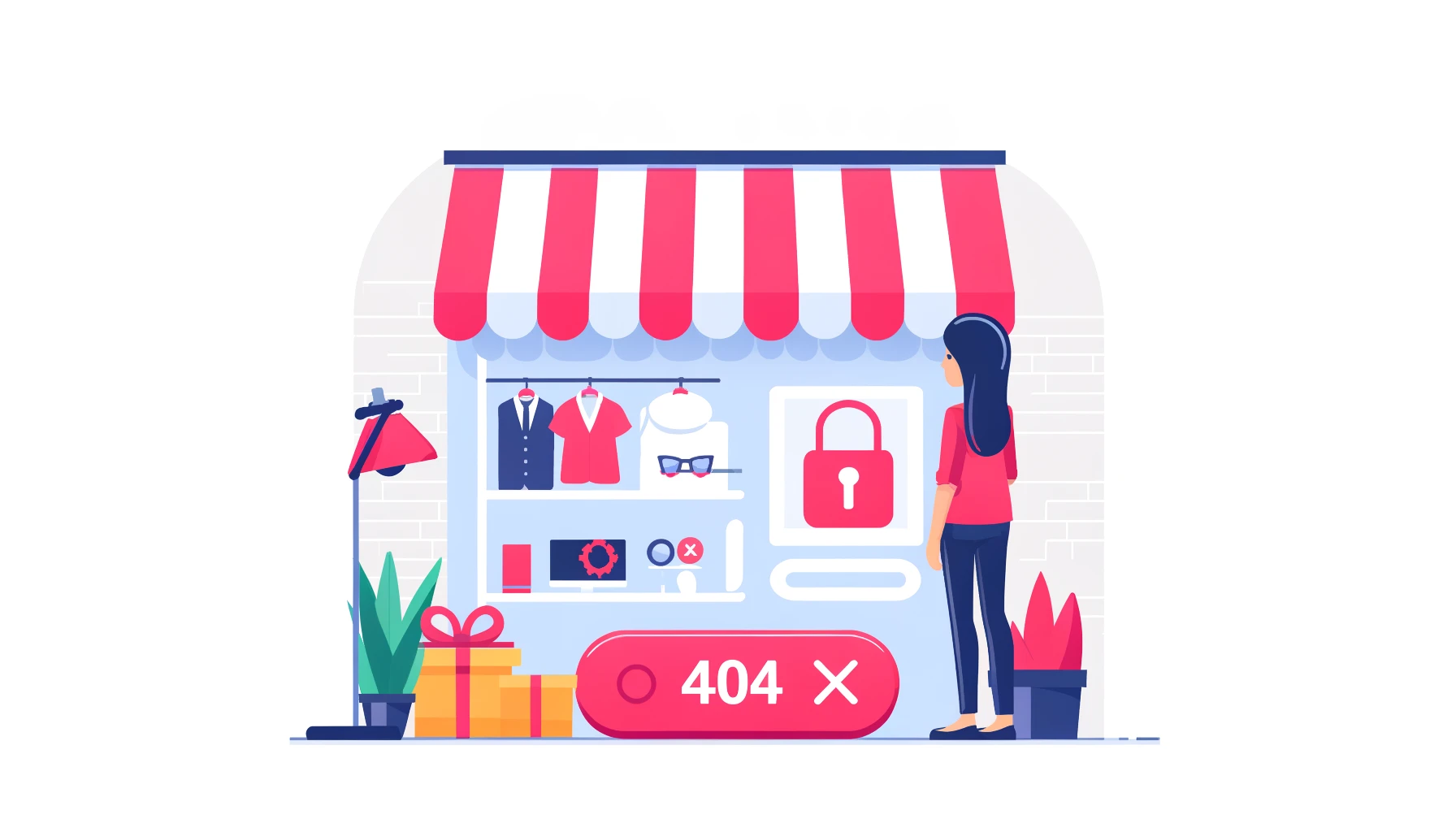In a content-driven world, websites are a remarkable way to connect to your audience. However, to let your site rank in SERPs, build authority, and carve a marvelous user experience, your website – and all of your marketing communications – must be flawless. In particular, it must be free of what is called “broken links” and the error message that results from clicking a broken link. Still not sure? No worries.
In this post, we explore these terminologies, the reasons they occur, the ways to find and fix them, and more.
Let’s get started.
What are 404 errors and how do they relate to broken links?
In non-technical parlance, a broken or dead link is a hyperlink that links to a web page that users can’t access. It is indicated by an error code, such as the more common 404 error telling the visitor that the page isn’t available. While a broken link or rotted link can result in other error codes, such as 403, timeouts, etc, 404 errors are typically the most common.
Why do we encounter a 404 error message that results from clicking a broken link?
There are numerous things that can happen leading to broken links. In most cases they result from the resource entered into the browser not being available on the server.
Overhauling your website
Sometimes, you may be in the process of restructuring or housekeeping on your site – and this means a change in the existing URL or even a post or page being deleted. However, if you haven’t properly redirected the old URL links, your users will see the 404 error.
Unintentional typo errors
Minor typo issues or incorrect formatting may also cause users to be directed to pages that don’t exist. If these aren’t tackled on time, they may turn away your site visitors. In this case, perhaps the visitor saw your URL somewhere and typed it wrong or you have an influencer doing a campaign and they fat finger the URL – which is largely out of your control.
Flawed Marketing Materials
When most people think about broken links, they think about them in the context of their website. A link from one internal page to another. But what happens just as frequently, if not more frequently, is broken links in marketing materials or external sources.
Email Marketing
Mistakes happen, and once you hit send on an email campaign there is no going back. In this case study we document how a company sent an email campaign out that garnered 500 clicks on a broken link. Luckily they were using NotFoundBot which salvaged 100% of those clicks in real time!
Mistakes happen, unfortunately 404 errors will continue to happen. But having NotFoundBot in place allows us to turn errors into experiences – which is inline with our brand. I don’t know why you wouldn’t use NotFoundBot on your Shopify store.
Josh Law, Co-Founder of Go Fast Don’t Die
Search Engines
Search engines can be susceptible to broken links, especially when content changes are being made. Google only indexes pages from time to time, and if a page or collection goes missing Google may not know about it for some time.
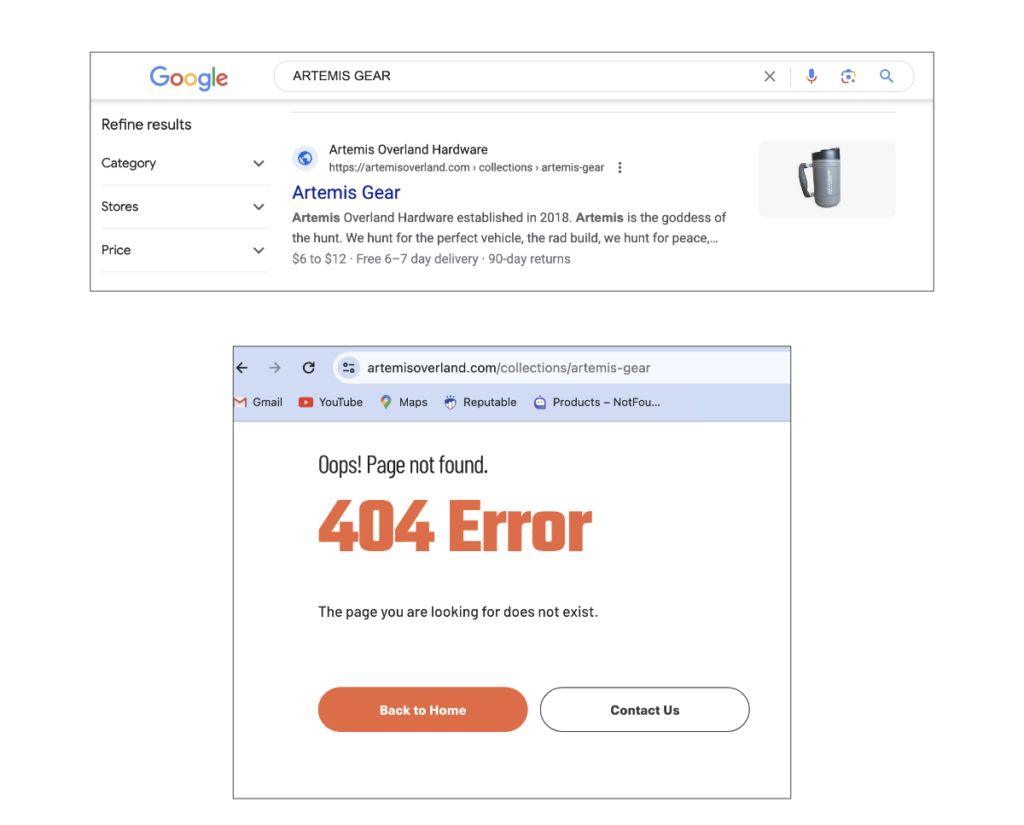
Digital Marketing Ads
This one is a double whammy – and happens ALL THE TIME. Not only does the visitor land on the 404 error page and likely bounces from your website, but you also paid for this click. You essentially paid for a bounce. Most forms of marketing are clunky, last minute decisions get made that have a trickle down effect, all leading to situations that aren’t optimal – a visitor clicking a broken link resulting in the 404 error message.
Why is it important to prevent broken links pointing to your website?
With digital content the norm, creating and maintaining your online assets in the best form is imperative. That includes everything you use to showcase your brand, such as your website.
74% of site visitors to an Ecommerce online store that encounter a 404 error leave immediately, never to return.
In Ecommerce, perhaps moreso than any other place on the internet, 404 error messages as the result of clicking broken links, means lost sales. It’s that simple. It’s time to get serious. Here are some reasons why:
From a UX Perspective:
Results in a bad user experience
The saying, you get one chance to make a good first impression. And in the digital age, that one chance is usually only a few seconds long. If visitors come to your website and are “welcomed” by a 404 error message, it adversely impacts your brand’s image.
Increases in bounce rates
Among the various metrics you use to evaluate your site’s performance, one of the most crucial is – bounce rates. At its most basic, bounce rate is the percentage of visitors who quickly leave your website after viewing a single page. Broken links cause bounce rates to increase as users will tend to switch to another site as soon as they see the 404 error. In Ecommerce, 74% of visitors to an online store that encounter a 404 error as the result of clicking a broken link bounce immediately, never to return.
From an SEO perspective:
In general, the presence of some 404 errors as the result of broken links on a website is acceptable to Google. They recognize that content comes and goes. There are however a couple possible impacts to SEO to be aware of.
Impacts site quality
Chronic 404 errors as the result of broken links on a website could certainly signal to Google that nobody is actively maintaining the site, thus having an impact on Google’s perceived quality of a site.
Loss of link authority
A couple things to consider as it pertains to link authority. One might be a web page with high authority that gets “orphaned” because the URL to it changed, and there is no redirect telling Google where it now lives. This, along with it happening to numerous pages, could negatively impact your domain’s authority.
Internal linking is a key SEO strategy. Your website pages internally link to each other to transfer authority. If one page connects to a second one that is broken, the link authority could be negatively impacted.
Tools to find and fix 404 error message
Broken links that lead to 404 errors should be eliminated to boost the site’s performance and craft an incredible user experience.
To do this, an obvious method is to manually navigate through each page of your website and see what works. That way, you gain first-hand experience on coming across the 404 errors. This will let you understand your visitor’s perspective better.
Nevertheless, this is a tedious and time-consuming activity. So, here are some of the tools to help you find and fix the broken links:
Choose NotFoundBot’s app
404 errors are a forever problem and can spring up any time. The problem with most 404 error and dead link tracking apps is that they provide help after the fact – after visitors have already experienced the 404 error message as the result of clicking a broken link.
Not so with NotFoundBot. NotFoundBot is an app that uses AI to intelligently understand the desired destination of the visitor. It then auto-redirects visitors where the destination is understood with high confidence. And, when the destination is less clear, it offers suggestions also giving the visitor a chance to chat to find exactly what they are looking for.
Additionally, it provides tracking so that you can rank by count of visits hitting 404 error messages as the result of clicking on broken links. This allows for setting up permanent redirects in places where there is clearly broken links somewhere (not just limited to your own website) driving traffic to 404 errors.
Try Google Search Console
While Google offers various resourceful tools, you may go for Google Search Console, a free tool that lets site owners track and monitor their website’s presence in Google Search Results. You will see a “Page Indexing Report,” which displays all the pages, including those that pop up with the 404 error.
Install browser extension plug-ins
Another powerful tool for detecting dead links is plug-ins that you can easily install on your Chrome browser. The beauty of these tools is that they highlight the pages with broken links as you browse. Additionally, the extension lets you analyze these links in the background of your website. For those pages with 404 errors, the error message that results from clicking a broken link is indicated.
Best practices to fix error messages
Here are some of the simple yet proven strategies to tackle these 404 error messages:
Keep your URLs up-to-date
Always remember that your website URL is the gateway to your website. Your visitors must use the correct URL. You may follow certain guidelines to ensure this:
- Make sure to edit manually the old image links or text links if you have changed to a new URL.
- Update to new URL in all navigation menus
- Use appropriate tools to update all instances of the old URL to those in the new URL.
Monitor and Manage Inbound External Links
Some of these – like email marketing campaings, PPC ad campaigns, Social Media campaigns – you control. Be diligent in entering, copying, and pasting proper URLs.
Some of these, like others talking about your brand on social or their own platforms you have little control over. This is where tools like NotFoundBot excel, using real time AI to get the visitor where they intended to go – no redirects needed.
Ensure 301 redirects to dead links
Enabling the 301 redirect is a great way to prevent your site visitors from turning away when they see an error message that results from clicking a broken link. This feature redirects your user from the old link to a new URL, which will take your visitors to an active page. Make sure you implement the 301 redirects effectively, as they will pass the link equity impacting your SEO.
Conduct a regular website audit
A website audit is a thorough process of checking all the possible links on your website and gauging the site’s performance. Use appropriate tools like a broken link checker to detect the links and fix them immediately by updating or removing them. Many of these tools will only identify internal broken links. But the lions share of 404 error messages come from external broken links. To identify these you will need to use server logs or a tool like NotFoundBot.
Create a customized friendly 404 error page
While you may leave no stone unturned to fix the dead links, sometimes some may get missed. To avoid a bad user experience, it’s best to create a 404 error page with a customer-friendly message that links them back to an active page on your site. Again, this is where NotFoundBot excels, when a visitors intent isn’t completely understood it provides a product suggestion and chat feature on your 404 page, helping visitors find the content they desire.
Keep a tab on your outbound external links
Your website content may link to multiple external links. Some of these may be broken, causing the 404 error message that results from clicking a broken link on your site. A good practice is checking your external links regularly using tools like link monitoring software to ensure they are working.
Final thoughts – avoiding the error message that results from clicking a broken link
Exceptional site performance and a remarkable user experience are the keys to driving your success. Of the various factors that could adversely impact your site visitor’s interest, broken links are a primary one to be tackled. Follow the ways outlined in the post and relieve your users of the error message that results from clicking a broken link.
And while you are here, check out NotFoundBot – the best solution for managing 404 errors on your Ecommerce store.