The Shopify Landing Page is not just a page, it’s a powerful interface that can connect your prospects to your offers. As a digital storefront owner, you have the power to truly leverage the potential of landing pages. While About Us and Search Pages are important touchpoints in the narrative of your customer’s journey, landing pages are the ones that can truly empower you to drive conversions and enhance user experience.
Landing pages do a powerful job—they convert. That said, these elements must be properly balanced in terms of content and design to effectively motivate prospects to act.
In this post, we explore the robust attributes of Shopify landing pages and the interplay between optimizing them and crafting an enhanced user experience (UX).
The Shopify Landing Page: Your Ultimate Recipe for Conversions
Your Shopify Landing Page is where your prospects are directed to through paid ads, social media links, email marketing, and such. This is where everything culminates – generating leads, driving conversions, or ramping up sales. The sole purpose of landing pages is to make your prospects or customers take action.
Source of lead generation
Landing pages are not just about conversions, they are also a source of lead generation. By encouraging potential prospects to fill out lead capture forms, you can gather basic details about them. This is a significant advantage, as it allows you to engage with these contacts during the marketing journey, nurturing them into potential customers.
Serves as a stand-in website
A simple landing page holds as much potential as a full-fledged website. When getting started, you can use this as the destination where your customers will be directed. You can take your time to build a complete website, as until then, your landing page does the required job.
Drives sales
Most importantly, your landing page connects your customers with the offer. Once they reach here, your product sale is just a click away (call-to-action) from the customer. Landing pages bridge the gap between interested customers and their intended products, thus driving sales while offering an enhanced user experience.
Elevating Your Shopify Landing Page to a Remarkable User Experience
The Shopify Landing page templates let you design high-converting pages to generate leads, drive conversions, and boost business growth. Here are some tips for leveraging these pages and imparting an enhanced user experience.
Include a captivating and compelling headline
Grab your user’s attention with a compelling yet relevant headline. Use the appropriate font, color, and style for your brand.
Remember that a great headline is the gateway to the conversion CTA. So, it’s a must to nail it. Nevertheless, the subheading that follows your landing page must be linked to the main heading.
Keep content relevant, complete, and precise
Landing pages must convert. While creating landing page copy, the rule of thumb is to imagine yourself in the prospect’s shoes. This will let you think through the questions that your landing page must address. Some of these could be:
- Is this site reliable?
- Does this product solve my problem?
- Can I return the product if it doesn’t work?
- Are all benefits covered?
Use only one compelling call-to-action (CTA)
Always remember the goal of your landing page. It is to convert, not just attract. While you may be tempted to put product clips or feature info in different page sections, the aim is to get the user to click on the CTA. A proven best practice is to focus on a single, compelling CTA rather than distracting the user’s attention with multiple buttons across the page.
Make sure the color of the CTA text and the button contrast with the background and the brand style.
Adopt a content-precedes-design approach
The interplay between your landing page content and design drives conversions. It’s best recommended to prioritize content early in the process. Keep your design elegant and pleasing yet minimal. In any case, adhere to the brand philosophy.
Whether you use a hero section or carousels of texts, ensure a harmonious balance between content and design. That way, you will offer an enhanced user experience (UX) while paving the way for conversions.
Request only minimal info in forms
To ensure your prospects complete the lead capture form, keep it simple. Request only the basic info, such as name and email. Asking to fill in too much information may result in your leads turning away.

Use “offering” CTAs
Landing pages that offer incentives to users tend to convert. For example, use CTAs like “Get a free sample” or “Start your 7-day free trial” to entice your prospects. Simply using calls-to-action like “Submit” or “Register” are usually less affective.
Leveraging SEO to Boost Your Shopify Landing Page
Your Shopify Landing page is where all the action takes place. But for your prospects to access the page in the first place, you need to ensure it’s SEO-optimized. This is not just a suggestion, it’s a necessity in today’s digital landscape. SEO is the key to making your landing page visible and accessible to your target audience.
Use the right keywords on your landing page
Keywords are the core elements in optimizing content. Your choice of keywords must be perfect to bring customers to your landing page. A leading practice is to choose long-tail keywords to get started.
Make use of keyword research tools, check on search engines to find popular searches, and perform competitor analysis.
Optimize metadata and alt tags
Metadata and alt tags are oft-neglected in SEO practices. The key pointer is to include your keywords in these elements as well for the best results. Make sure they align with your brand guidelines.
Mobile responsiveness
Ensure that your Shopify landing page is optimized for mobile devices. A mobile-friendly page drives conversions and imparts a rewarding and enhanced user experience.
Improve the page loading speed
Your prospects may lose interest if the landing page loads too long. Compress images and videos to optimal sizes for a hassle-free and enhanced user experience.
Adding a Landing Page to Your Shopify Store
Shopify Landing pages are designed to convert. Here are the steps to use these templates.
Log in to your Shopify Admin Account.
Create a Shopify landing page
- On the left side, click on Online Store.
- Click Themes.
- Navigate to the theme published on your storefront.
- For the theme you intend to modify, click Customize. This brings you to the Shopify editor.
- On the top, click on the drop-down menu and select Pages.
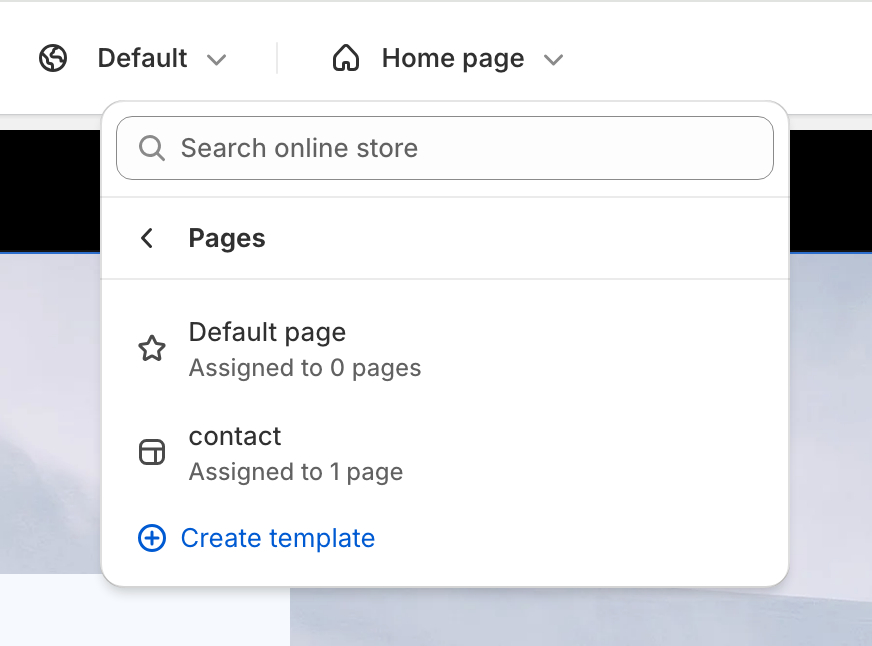
- On Pages, choose a template or create a new one.
Include sections on your Shopify landing page
On the left side, you will see a menu with various options. Select the components for the sections you need and drop them anywhere on the template. With this easy drag-and-drop functionality, you can effortlessly craft a landing page.
Add the landing page to your online Shopify storefront
- Exit the theme editor. Go back to the dashboard.
- Click Online store.
- Select the Pages section and click Add Page.
- From the options, select and add your landing page template.
- Add all the necessary information.
- Click Save.
Final Thoughts on Enhancing your Shopify Landing Page
Your Shopify landing page is pivotal in the entire customer journey. You need a robust landing page to drive conversions, boost sales, or grow your business. The symphony between imparting an enhanced user experience and leveraging SEO practices in the landing page forms the cornerstone of a successful digital strategy.
Back to Main Guide: Optimize Shopify Page Templates for Shopify Store Success
Next: Optimize Shopify Product Page Template for User Experience and SEO
